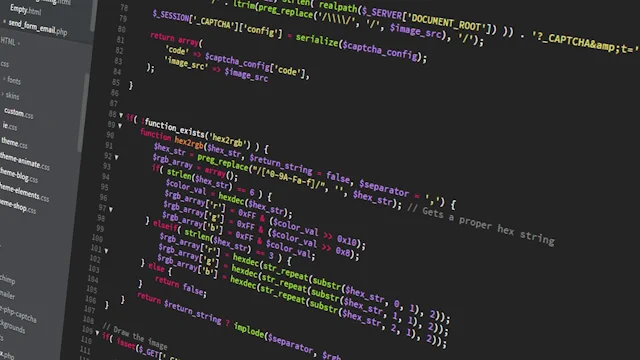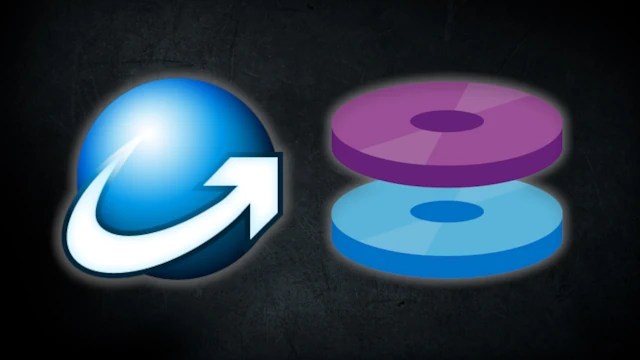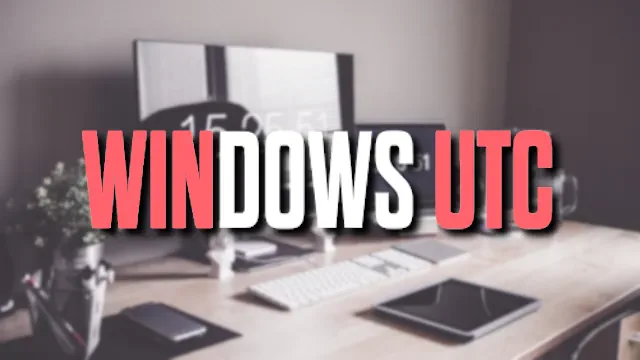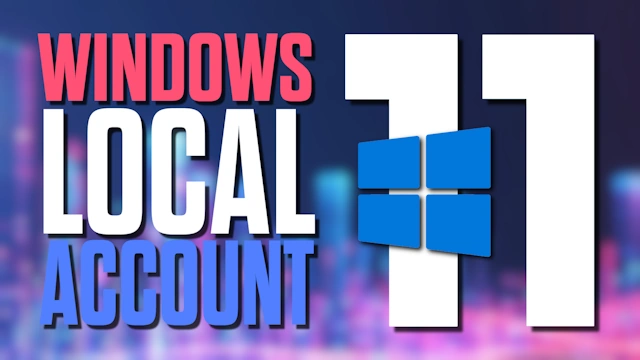A Quick Guide to LosslessCut: Edit Videos Without Losing Quality
For anyone who has ever needed to quickly trim a large video file without going through a lengthy re-rendering process, LosslessCut is a game-changing tool. This free, open-source, and cross-platform software acts as a "swiss army knife" for video and audio editing, allowing you to cut, trim, and merge files quickly and without any loss of quality. This guide will walk you through what . . . [Read More]